Hye, let's learn and play with Photoscape. It is really fun .I could make a little tutorial 'How to edit starry picture'
And here it is :
And here it is :
So I've used photoscape to edit those pictures. You can download it for free.
First select the hawt picture you want to edit.
Second go to Object, Input Photo and select 'Photo'.
Once you have clicked on 'Photo' a small window will open, then all you have to do is select the picture you want to apply into the photo. Then together with the picture will appear this small window and all you have to do is reduce the opacity of the photo
Then drag the picture down making sure it fills the other photo completely. After that save it. You may want to apply a bit of contrast afterwards I always do it.
After all it may look a bit like this.Have fun :)
(models: Pipi, Steph, OzZz)



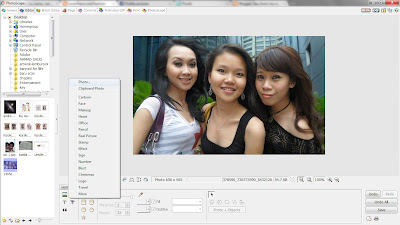



wahhh.. all of sudden i become a model eh? ;p
ReplyDeletesince u born.. :)
ReplyDeleteTerima kasih sbb popularkan saya!! :)
ReplyDeletesy pun..;)<3
ReplyDelete